Let’s Create!
![]()
Hi! WELCOME TO MY RESOURCE LIBRARY
This FREE Resource Library is password protected. In it, you will find digital files and patterns!
The free digital files and patterns are in the library for you to download and create your own awesome projects.
As I create a new project I place the files that you need to make the project inside the library and provide a link to the matching tutorial to assist you to create your own project. The list of files and projects is growing daily. File formats include .svg, .fcm, .pdf depending on the project which should suit most electronic cutting machines.
IF YOU ALREADY HAVE THE PASSWORD
ENTER HERE
Access to the library is FREE!
If you don’t have the Resource Library password you are able to subscribe for free below!
Can’t remember the password? I put the password to this library at the bottom of every email I send out (search your email for messages from [email protected]). If you do not get my emails yet, you can request them in the sign-up form below.
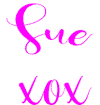


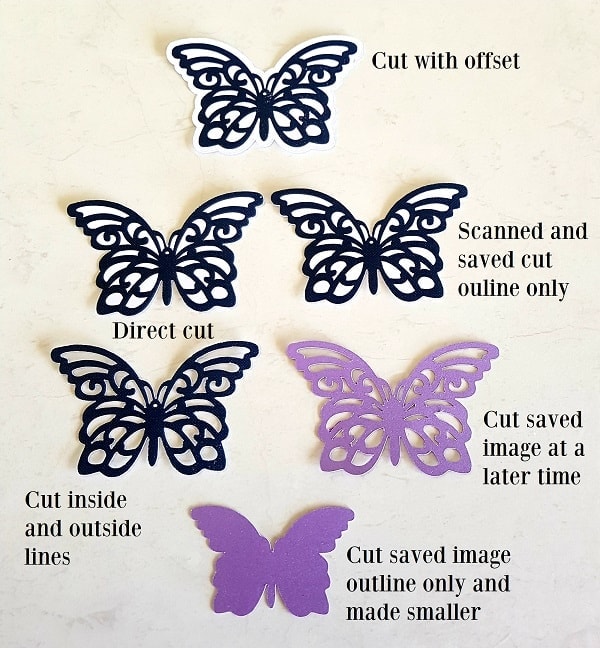

I am requesting a password please Sue, Many thanks
Debbie, did you receive it OK?
Anxious to learn
I have lots of posts designed to guide and inspire you. I also have a free course on the teachable site. You are welcome to enroll.
Hi Wendy, the password is at the bottom of all my emails. If you have lost or not received the email simply complete the form on any of the pages and it can be sent out again. If you are still having an issue, please email me on [email protected] and I will be happy to email it to you. 🙂
Hi Sue! Please send me a password. Thanks
Hi Karla, I have emailed you the password. It is also at the bottom of every email I send out. 🙂
Hi I need password please
Thank you so much the information is very very helpful
Thank you Judith 🙂
Looking forward to knowing more.
looks like good info
Love your blog I am on your FB group Thanks foe a great learning experience.
Thank you so much. I am pleased that you are finding all the tutorials useful 🙂
I am excited to learn from your site. Thanks for being here.
I am really pleased that you have found the site Kelli. Let me know if there is anything in particular that you would like to learn. You are welcome to join the Facebook group for more support too.
Requesting a password please. Your work is beautiful
Thank you so much Dawn. Any of the option forms under the tutorials will give you the password. I hope that you have fun in the Resource Library
Hi Sue, I have just subscribed to your library and I am on your face book group, Thank you for all you do.
Cheers Anna.
Thank you Anna. That is great to hear 🙂
Sue, I found the password and went into Library…..but now I am trying to get into it again and cannot. what am I doing wrong
Hi Jan, nothing has changed with the site. Try copy and paste with the password to see if that helps. Please let me know if you are still having trouble. 🙂
HI – please send me a password
Hi Deedre, I have emailed you.
please send password, thank you.
Hi Sue,
I have emailed you the password.
Sue,
Please send me the passwords you mentioned in your tutorials. I appreciate that you make your classes available to all.
Hi Ivan,
I am so pleased you are enjoying my tutorials.
I have emailed you the password.
Happy creating, Sue
I would love to access your library.
Hi Melissa,
I am so pleased you are enjoying my website.
I have emailed you the password.
Happy creating, Sue
I would like the password
Hi Jacquie,
Thank you for your interest in my website.
I have emailed you the password. Happy creating.
Sue
Requesting a password please.
Hi Silvina, Thank you for your interest in my tutorials.
I have emailed you the password.
Sue
Hi Ricky,
Thank you for your interest in my tutorials.
I have emailed you the password. Happy creating,
Sue
Hi
I need a password
thanks
Hi Erica, I have emailed you the password. Enjoy the Resource Library. Happy creating, Sue x
Password please
Hi Janice,
I have emailed you. I hope that you enjoy making the projects. Sue
ciao ho bisogno di una password per favore grazie
Hi Laura, an email has been sent to you with the passwords. Let me know if you have any issues.
This is one of the best sites I have come across for my Brother ScanNcut. I will be trying lots of these projects. Thank you so much for your inspirational lessons. I have just made the Step Card for my Granddaughter and it is wonderful, she will be so pleased with it.
Hi Carlene, thank you so much for letting me know. I am so pleased that you are enjoying my tutorials and projects. The Step Card is one of my favorites too.. along with the flower on the side of the card. Thanks again! Sue
Hi Sue,
I just subscribed but cannot find the password.
Hi Priscila, I sent you an email. Check your sp*m folder if you cant see it. Occasionally the emails inadvertently end up there.
I am new to canvasworkspace I cannot find the SVG icon to press, working on apple iPad mini online variety of canvasworkspace can you help? I have seen it in a toolbar on some machines but do not know where to find the toolbar, though I can find project, edit and view buttons at bottom of screen like top of screen in other machines? I set up a fcm file at free library course and have since set up my own username etc and want to transfer our projects to new username….I have tried holding touch screen click a few seconds for right mouse click incase it is there somewhere, but while the hold a few seconds will work on my iPad elsewhere, even in address bar for canvas workspace in actual program I cannot get right mouse click to work anywhere..,,thanks
Hi Glenda, I have just accessed the online version of Canvas Workspace on an iPad and the top menu is appearing OK for me. There are a couple of things that may be causing you an issue, one is the zoom level of the browser you are using. I wonder whether it is zoomed in too far and the top menu bar is off screen. Another possibility is that there is some kind of incompatibility with the browser. I have just used Safari in the iPad with no issues. You can also use Chrome as an option. Check browser settings first…. Do you have Facebook? If so, join my group and I may be able to help you further. Alternatively, email me on [email protected] which will be easier than through the comments section here 🙂 Sue.